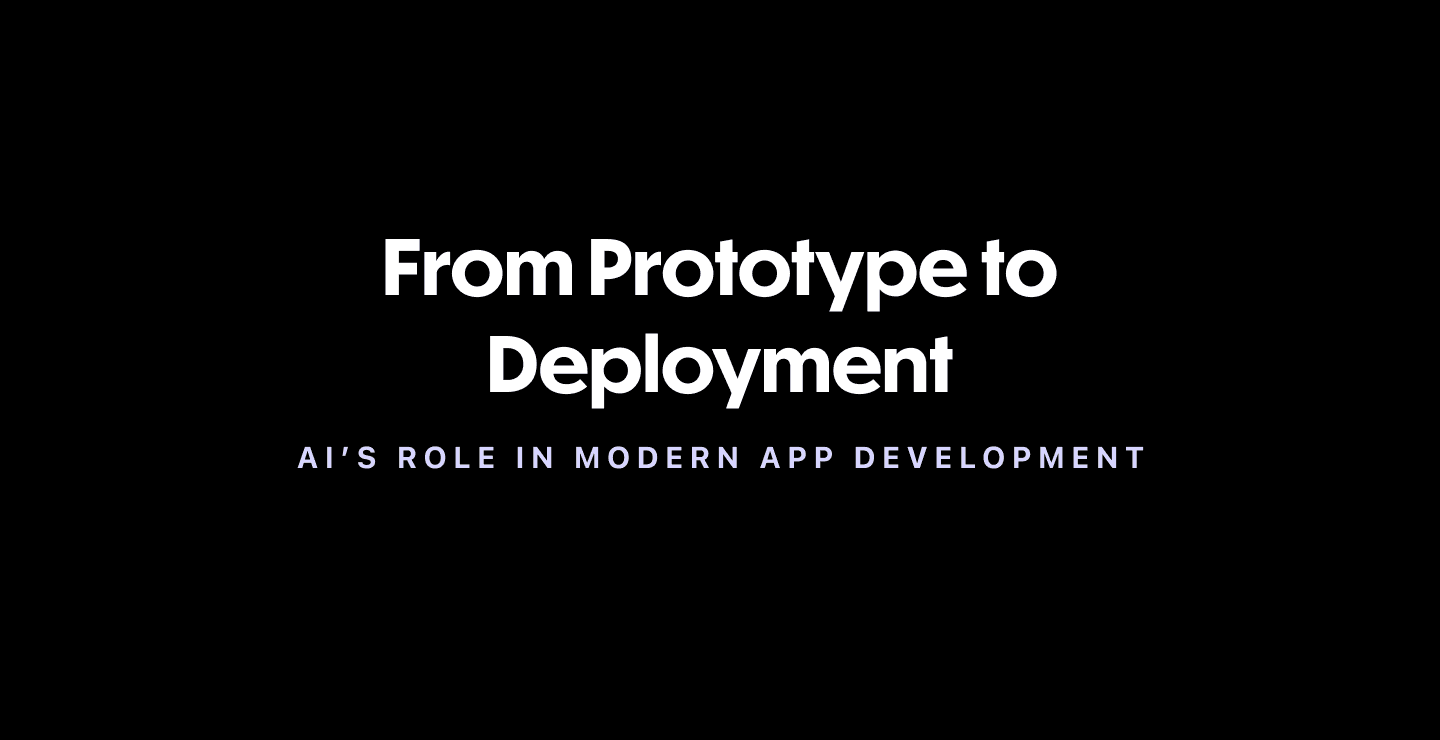Turning an idea into a working app used to take weeks of setup and months of practice. Beginners often struggled to stay motivated when progress felt slow. Recent research shows that AI coding assistants can boost developer productivity by up to 26%, especially accelerating ramp-up times for junior developers and handling complex tasks with AI-generated support. However, studies also highlight that experienced developers sometimes work more slowly when using AI tools due to the need for close review and adjustment of AI-generated code.
Even if you are brand new to coding, you can experience the entire development cycle: planning, prototyping, building, and sharing your project online. This process teaches valuable problem-solving skills and helps you create work you can showcase in school, job interviews, or career transitions. The research reinforces vibe coding’s philosophy of combining AI assistance with guided learning to deliver balanced, practical skills and confidence for beginners.
What Does “Prototype to Deployment” Mean?
- A prototype is a basic version of your app. It shows what the project could do without having every feature in place.
- Deployment means putting the app online so other people can use it.
These steps represent the journey of modern app development. AI tools make each stage easier to approach for beginners.
Step 1: Planning and Outlining Your Idea
Before writing code, planning is crucial for effective AI-assisted app development. Key points:
- Define your main app features clearly to guide AI during prototyping.
- Good planning reduces friction, making AI tools work more smoothly and predictably.
- Atlassian research underscores the importance of upfront planning to improve AI productivity and developer satisfaction.
- This foundational step aligns with vibe coding’s approach to guided, intentional development supported by AI.
Step 2: Prototyping with AI
AI greatly accelerates prototyping, especially for beginners. Consider:
- Junior developers use AI to rapidly generate and test code snippets.
- Experienced developers may require more time reviewing AI output, as confirmed by a 2025 METR study.
- Prototyping is iterative, so expect to test and refine multiple times.
- This supports vibe coding’s model of interacting dynamically with AI throughout development.
Step 3: Expanding the Prototype
Adding features incrementally benefits from AI’s assistance but also its limits:
- AI aids building user authentication, persistent data, and filtering interfaces.
- AI’s context retention can degrade in complex projects, requiring careful developer oversight.
- The 2025 Cerbos report discusses the “Productivity Paradox” where AI helps but requires active human balance (Cerbos Blog).
- This balance reflects core vibe coding principles.
Step 4: Preparing for Deployment
Deployment is now much more accessible:
- Tools like Replit and GitHub Pages simplify sharing apps online.
- AI can generate necessary config files, easing setup for beginners.
- GitHub’s official documentation guides novices through deployment.
- This easily accessible deployment fits well with hands-on vibe coding experiences.
Step 5: Sharing and Improving
Sharing live apps provides critical feedback and motivation:
- Public deployment showcases your skills to peers and prospective employers.
- IBM research highlights AI’s role in boosting productivity while also emphasizing ongoing human code review for security and quality.
- Iterative improvement via AI-human collaboration exemplifies vibe coding methodology.

Real-World Examples
- A product marketing specialist at a tech startup might create a personalized study tracker app to organize campaign deadlines and metrics, then deploy it online to streamline workflow.
- A retail worker preparing for a career shift could develop a prototype inventory management app, adding login and reporting features to build a portfolio demonstrating technical growth.
- A business development professional exploring AI skills may prototype a customer feedback tool, then collaborate with engineers to scale it for company-wide use.
In all cases, progressing from prototype to deployment demonstrates initiative and builds practical confidence, equipping individuals to succeed in evolving tech landscapes.
Why This Matters for Non-Technical Professionals
The ability to take an idea from draft to finished product demonstrates adaptability, problem-solving, and tech fluency. These are qualities employers look for across industries.
Even if your goal is not to become a full-time developer, progressing through the full development cycle proves your ability to learn new tools and produce projects with real-world impact. Successfully deploying your first app often marks a turning point — transforming coding from a set of abstract concepts into something tangible and shareable that motivates further learning and growth. This milestone reflects the heart of vibe coding, where hands-on experience and AI guidance build both confidence and capability.
Non-technical professionals gain faster skill development through AI, but active learning is essential:
- AI coding tools accelerate learning curves but require intentional practice beyond auto-generated code.
- The 2025 Stack Overflow developer survey confirms widespread AI adoption with a focus on skill development.
- This reflects vibe coding’s emphasis on cultivating problem-solving through AI-assisted practice.
Curious About Vibe Coding? Start Here.
Campus’ Vibe Coding 101 course is taught live online and built to get you hands-on fast — no coding background required. The curriculum is built for non-technical folks, from product managers to marketers to data analysts, who want to add coding and AI to their toolkit.
You’ll meet once a week, learning to code in Python and Replit. Along the way, you’ll build four working apps, a personal landing page and a standout project you can showcase with confidence.
Classes start soon. Check it out.
FAQ
Can I really deploy an app as a beginner?
Yes. Platforms like Replit and GitHub Pages make deployment beginner-friendly.
Are prototypes professional-grade?
Not usually. They are meant for learning, testing ideas, and building momentum.
Does AI do all the work?
No. AI helps write and explain the code, but you guide the direction, choose features, and decide what matters most.
What kinds of apps are realistic for first-time deployment?
Small apps like event trackers, polls, or to-do lists are achievable and still impressive for a beginner portfolio.
How does this process connect to vibe coding?
It is a core part of What Is Vibe Coding?. You learn how to work with AI to go from concept to a real, shareable app.
Can I use deployed projects in job applications?
Yes. Even simple deployed apps show initiative and digital fluency, qualities that stand out to employers.
How do I keep learning after deployment?
You can add new features, improve design, or start new projects. Each iteration builds your skills and confidence.