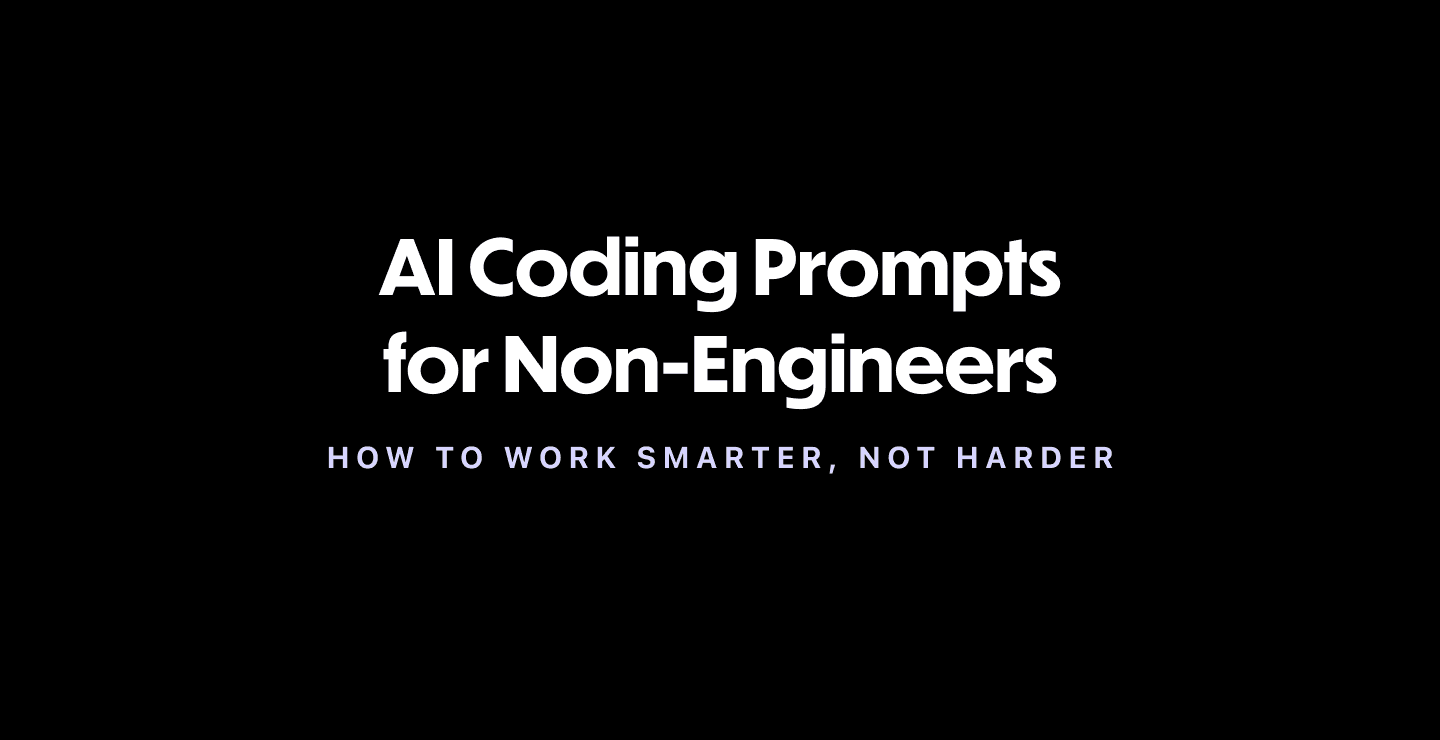When you're working in customer success, product, sales, or marketing at a tech company, learning to code might feel out of reach. But AI coding assistants have changed the game. You don’t need to be an engineer to ship useful tools, automate repetitive work, or build prototypes that get noticed.
The secret? Strong AI prompts.
Prompting is the skill that lets you translate ideas into working code without getting stuck in syntax. And done right, it can help you stand out, move faster, and stay ahead—especially as AI becomes part of everyone’s workflow.
What Are AI Coding Prompts?
An AI coding prompt is a written instruction you give to an AI tool like ChatGPT or GitHub Copilot to help you generate, review, or explain code. Think of it as giving directions to a very smart—but very literal—assistant.
Instead of saying:
"Build me a dashboard."
Try:
"Write a simple React component for a sales dashboard that displays weekly quota progress using a progress bar. Assume the data is passed as props."
The more specific and structured your prompt, the better the output.
Why Prompting Matters Right Now (Especially If You’re Not a Developer)
Whether you're a product manager like Neha trying to prototype faster, or a sales rep like Evan looking to automate lead tracking, prompting well is a career accelerator. Here's why:
- Time is tight — strong prompts cut through trial and error.
- The technical bar is rising — leaders expect AI fluency, not just AI awareness.
- Small wins matter — a working tool or automation builds credibility fast.
- You don’t need a bootcamp — just the right frameworks to get started.
4 Prompt Strategies That Actually Work (Even If You’re Not Technical)
1. Clarifier Prompt (Great for building the right thing)
Use this when you're not quite sure how to start or what you need.
Format:
"I want to build [tool/feature]. Before you write code, ask me 3 questions to clarify requirements."
Example:
"I need a Python script to automate meeting notes from Zoom transcripts. Ask me clarifying questions before writing code."
This makes the AI act more like a collaborator than a code machine.

2. Stepwise Prompt (Great for staying in control)
Use this when your task has multiple parts, and you want to go one step at a time.
Format:
"Let’s build this step-by-step. Don’t move forward until I say ‘next.’"
Example:
"Help me build a Notion database sync tool using Python. Start by outlining the data structure only. Wait for me to reply ‘next’ before continuing."
Perfect for staying out of the weeds and learning as you go.
3. Role Prompt (Great for deeper reviews or better advice)
Use this when you want the AI to think like a specialist.
Format:
"Act as a [role] with [X] years of experience. Review [code/task] and give recommendations."
Example:
"Act as a frontend engineer with 5 years of experience. Review this React component for best practices in accessibility."
Now you're tapping into domain-specific insight—no team needed.
4. Blueprint Prompt (Great for creating repeatable structures)
Use this when you want to generate a pattern you can reuse.
Format:
"Create a template prompt I can reuse for [type of task]."
Example:
"Give me a reusable prompt for building internal tools with Airtable and JavaScript."
This helps you scale your prompting skills as you build more complex projects.
Prompt Examples by Role
📊 For Product Managers
Task: Create a quick-click prototype for a pricing calculator.
Prompt:
"Act as a product engineer. Write a simple HTML/JavaScript pricing calculator that updates totals based on user input. Add basic styling."
📈 For Sales or BD
Task: Automate research on inbound leads.
Prompt:
"Write a Python script that takes a list of company names from a CSV and uses Clearbit API to enrich with headcount and industry."
💬 For Customer Success
Task: Summarize client calls faster.
Prompt:
"Create a prompt template for summarizing Zoom call transcripts into action items, highlights, and risks. Return the output as a structured Notion entry."
How to Iterate and Improve Prompts
Strong prompts often come from a few rounds of back-and-forth. Here's how to improve:
- Start simple. Don’t try to do everything in one prompt.
- Use follow-ups. Ask: “Can you simplify this?” or “Add error handling.”
- Control scope. Use phrases like: “Only show one function,” or “Stop after step 1.”
- Change roles. If the output is too vague, say: “Act as a senior dev…”
Over time, you'll build an internal sense of what works.

Prompting = Career Leverage
Prompting is more than a hack. It's:
- A signal of technical fluency
- A way to show initiative without waiting on devs
- A skill that applies across roles — product, ops, sales, support
And it's not just about your current role. Prompt fluency helps you:
- Land stretch projects
- Break into more technical lanes
- Build a public portfolio that shows you can ship
Curious About Vibe Coding? Start Here.
Campus’ Vibe Coding 101 course is taught live online and built to get you hands-on fast — no coding background required. The curriculum is built for non-technical folks, from product managers to marketers to data analysts, who want to add coding and AI to their toolkit.
You’ll meet once a week, learning to code in Python and Replit. Along the way, you’ll build four working apps, a personal landing page and a standout project you can showcase with confidence.
Classes start soon. Check it out.
Sources & Further Reading
Explore: What Is Vibe Coding?
See why it matters: Top Careers that use AI-Assisted Coding