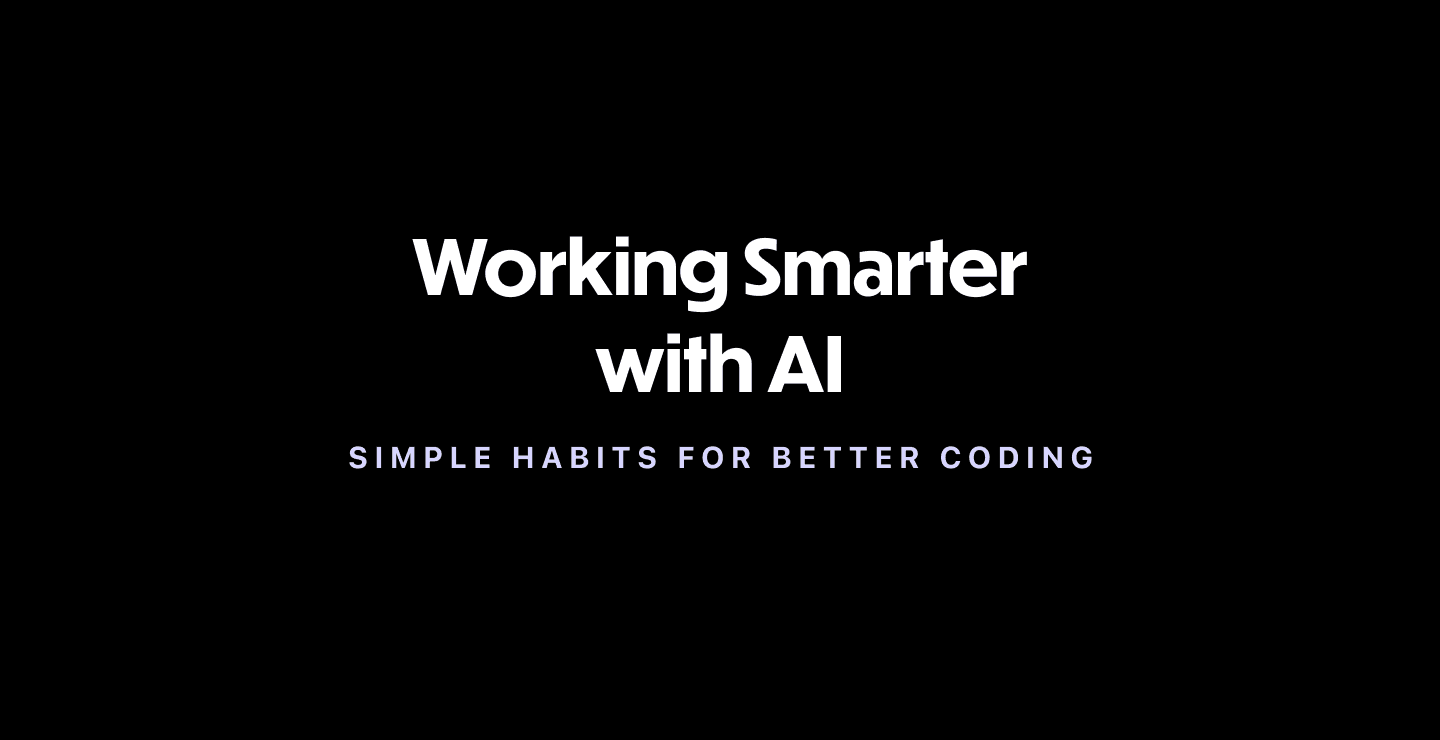When you’re learning to code with the help of AI, success is not just about the tool you use. It’s about the habits you bring to the process. Beginners who develop smart routines find that their AI assistants become more effective, projects stay organized, and progress feels smoother.
These habits are simple, but they make a big difference. By focusing on structure, clarity, and reflection, you’ll get more out of your learning sessions and avoid many of the frustrations that often derail beginners.
Why Habits Matter When Learning With AI
Coding is as much about consistency as it is about creativity. Good habits help you communicate more clearly with AI, understand what it gives you in return, and build confidence as you go. Research shows that deliberate practice with consistency is key to mastering AI-assisted coding tools effectively and preventing common pitfalls. Without these habits, it’s easy to get lost in confusing prompts or messy projects.
Five Foundational Habits for AI Coding
Write Clear, Specific Prompts
AI coding assistants work best when you’re direct. Instead of asking for “a website,” try: “Create HTML and CSS for a homepage with a blue header, navigation bar, and footer.” High-quality, specific prompts are essential for maximizing AI assistant accuracy and usefulness.
Focus on One Task at a Time
Large, vague requests overwhelm both you and the AI. Break things down. First, ask for a login page. Then, request a reset button. This way, each step is easier to manage.
Keep Projects Organized
Name files clearly, keep code sections tidy, and track changes. Maintaining clear file names and using version control helps in debugging and collaborating efficiently. A neat workspace makes it easier to spot problems and helps you understand how your project grows.
Review and Refine AI Output
Never copy and paste blindly. Review AI-generated code thoroughly to prevent bugs and deepen your understanding. Test the suggestions and ask questions about parts you don’t understand. This active approach builds real knowledge.
Restart Fresh When Needed
Instead of wrestling with repeated errors or cluttered code, good habits keep your progress steady. Studies indicate that systematic habits facilitate cognitive load management, helping learners retain information and sustain motivation over time. These small wins build momentum, which, especially for career changers or students, often makes the difference between giving up and persevering.
If your session feels stuck or the AI’s output goes off track, open a new one and restate your request. Starting a new AI session can reset misunderstood context and improve output relevance. Fresh starts save time and frustration.
How Habits Speed Up Learning
Instead of wrestling with repeated errors or cluttered code, good habits keep your progress steady. They give you small wins that build momentum. For a career changer or student, those quick wins are the difference between giving up and sticking with it.
Real-World Scenarios
Practical, habit-driven AI-assisted coding empowers learners to create meaningful projects across diverse fields. Here are some inspiring examples showing how clear habits translate into real applications:
- A marketing professional builds an SEO Calculator Lead Magnet to answer client questions, boosting lead generation through interactive tools.
- A tech entrepreneur creates a Personal AI Chatbot for customer engagement and portfolios, leveraging Replit to add conversational AI features without extensive coding.
- An educational technologist develops a Plywood Cutting Visualizer that optimizes carpentry planning by calculating materials and scraps precisely, showcasing practical AI-assisted app building.
Each example highlights how habit-driven AI-assisted coding empowers users with diverse backgrounds to build meaningful projects, developing skills while creating valuable tools.
Mastering AI-Assisted Coding: The Path Forward
Developing smart habits when coding with AI is essential to unlocking its full potential. By writing clear prompts, focusing on manageable tasks, organizing your work, reviewing AI output carefully, and knowing when to restart fresh, beginners can transform challenges into learning opportunities. These habits build momentum, confidence, and real skills, helping you work smarter, grow faster, and enjoy the journey of becoming a confident coder in partnership with AI.
FAQ
What’s the best way to write a coding prompt?
Be specific about the language, task, and outcome you want. Small, detailed requests work better than vague instructions.
How do I know if my coding habits are good?
If you’re making steady progress, understanding the AI’s suggestions, and keeping your projects organized, your habits are working.
Can habits really make AI more effective?
Yes. AI assistants are powerful, but clear communication and consistent organization help you get better results.
Should I always accept AI’s code suggestions?
No. Reviewing and refining is part of the learning process. Test everything and make sure you understand what the code does.
How do I organize beginner projects?
Use clear file names, keep notes on what each section does, and save different versions so you can track your progress.
What is “restarting fresh” and why does it help?
Sometimes AI sessions drift. Starting over with a new, clear prompt often leads to faster and cleaner results.
Curious About Vibe Coding? Start Here.
Campus’ Vibe Coding 101 course is taught live online and built to get you hands-on fast — no coding background required. The curriculum is built for non-technical folks, from product managers to marketers to data analysts, who want to add coding and AI to their toolkit.
You’ll meet once a week, learning to code in Python and Replit. Along the way, you’ll build four working apps, a personal landing page and a standout project you can showcase with confidence.
Classes start soon. Check it out.
Sources
https://graphite.dev/guides/best-practices-ai-coding-assistants
https://www.monterail.com/blog/ai-powered-coding-assistants-best-practices